In a world of constant digital communication, your ability to write clear, effective, and professional emails is more than just a skill—it's a critical asset. Every message you send shapes your professional reputation, influences decisions, and drives projects forward. Vague subject lines, dense walls of text, and unclear requests often lead to missed opportunities and unnecessary friction.
Strong written communication can significantly impact your career trajectory, especially when you need to negotiate key terms such as salary. For instance, knowing how to articulate your value is essential when crafting effective counter offer letters to secure the compensation you deserve. This same principle of clarity and purpose applies to every email you write.
This guide cuts through the noise with actionable professional email writing tips designed for immediate impact. From crafting the perfect subject line to ensuring your call-to-action gets results, these strategies will help you communicate with confidence, save valuable time, and build stronger professional relationships. Let's transform your inbox from a source of stress into a powerful tool for success.
1. Use a Clear and Professional Subject Line
Think of your email subject line as its headline. It's the very first thing your recipient sees and it heavily influences whether they open your message, ignore it, or send it straight to trash. A strong subject line isn't just a courtesy; it's a crucial tool for efficiency and respect, setting the stage for the rest of your communication. This is one of the most fundamental professional email writing tips because it saves everyone time.

A well-crafted subject line is concise, specific, and accurately summarizes the email's purpose. It allows the recipient to immediately grasp the context and urgency of your message before they even click on it.
How to Write Effective Subject Lines
The goal is to be instantly understandable. Vague subjects like "Question" or "Update" create unnecessary work for the recipient. Instead, provide clear context that helps them prioritize.
-
Vague: Meeting
-
Professional: Q3 Budget Review Meeting – March 15th at 2 PM
-
Vague: Update
-
Professional: Project Status Update: Website Redesign 75% Complete
-
Vague: Hi
-
Professional: Action Required: Expense Report Due by EOD Friday
Actionable Tips for Implementation
- Front-Load Key Information: Put the most important details at the beginning. This ensures the main point is visible even on mobile devices where subject lines are often cut short.
- Include Keywords for Searchability: Use specific terms like project names, invoice numbers, or client names. This helps both you and the recipient easily find the email later.
- Indicate Urgency Clearly: If a response is needed by a certain time, include it. Use prefixes like "Action Required:" or "Response Needed:" to signal importance.
2. Maintain a Professional Tone and Language
The tone of your email is just as important as the information it contains. A professional tone establishes your credibility, shows respect for the recipient, and ensures your message is interpreted correctly. It involves using appropriate grammar, avoiding overly casual language or slang, and carefully considering your relationship with the person you are contacting. Adopting the right tone is a key part of professional email writing tips because it prevents misunderstandings and builds positive working relationships.
A professional tone isn't about being robotic; it's about being clear, courteous, and context-aware. It ensures your message is taken seriously and reflects positively on you and your organization.
How to Maintain a Professional Tone
The goal is to communicate competence and respect. Overly casual phrases, slang, or emotional language can undermine your message and appear unprofessional, especially in initial communications.
-
Casual: Hey! Just wanted to check in lol
-
Professional: I wanted to follow up on our discussion regarding the project timeline.
-
Inappropriate: This is gonna be awesome!
-
Professional: I believe this approach will yield strong results.
-
Avoid: IMO, that idea sucks
-
Professional: I have concerns about this approach and would like to discuss some potential alternatives.
Actionable Tips for Implementation
- Use Proper Spelling and Grammar: Proofread your emails carefully. Simple mistakes can make you seem careless. Use a grammar checker if needed.
- Avoid Emojis and Excessive Punctuation: In most professional contexts, it's best to avoid emojis, excessive exclamation marks, and using all caps (which can be interpreted as shouting).
- Read It Aloud: Before sending, read your email out loud. This helps you catch awkward phrasing and assess whether the tone sounds appropriate and respectful. For more guidance, explore these insights on professional letter writing.
3. Keep Emails Concise and Focused
In a world where the average professional receives over 100 emails a day, brevity isn't just a style choice; it's a sign of respect for the recipient's time. A concise and focused email gets straight to the point, making it easier for the reader to understand, process, and act upon. This approach is a core component of professional email writing tips because it directly improves clarity and boosts response rates.

The goal is to communicate your primary purpose without unnecessary backstory or filler. Every sentence should serve a clear function. This practice, often promoted in frameworks like David Allen's Getting Things Done, ensures your message isn't just read but comprehended quickly.
How to Write Concise and Focused Emails
Eliminate fluff and focus on the essential information. Instead of burying your request in long paragraphs, present it clearly and directly. This simple shift can transform your communication from confusing to effective.
-
Wordy: "I hope this message finds you in good health and spirits. I am writing to you today to follow up on the potential for us to have a meeting to discuss the project…"
-
Professional: "Hi [Name], I'm writing to confirm our project meeting on March 15th."
-
Lengthy: A five-paragraph email detailing the entire history of an issue before making a request.
-
Professional: A two-paragraph email summarizing the key information and clearly stating the required action.
Actionable Tips for Implementation
- Write, Then Edit: Draft your full email first, then go back and challenge yourself to cut at least 25% of the word count. Delete every non-essential adjective and phrase.
- Use Bullet Points: For multiple questions, action items, or data points, use a bulleted or numbered list. This breaks up the text and makes complex information digestible.
- One Main Goal: Stick to one primary topic or request per email. If you need to discuss multiple, unrelated complex issues, consider sending separate emails or scheduling a call.
- Use Short Sentences: Aim for an average sentence length of 15-20 words. This forces clarity and makes your writing easier to follow.
4. Structure Emails with Proper Formatting
Just as a clear subject line sets expectations, the internal structure of your email determines its readability. Proper formatting isn't about decoration; it’s a strategic tool that makes your message easier to digest, understand, and act upon. This is one of the most impactful professional email writing tips because it respects the recipient's time and prevents your key points from getting lost in a wall of text.

A well-formatted email uses white space, short paragraphs, and lists to guide the reader’s eye. This approach transforms a dense block of information into a clear, scannable document, which is crucial for busy professionals who often read emails on their phones.
How to Format Emails for Readability
The goal is to eliminate friction for the reader. An intimidating, single-paragraph email is likely to be postponed or skimmed, leading to missed details. Formatting breaks down complex information into manageable pieces.
-
Dense Paragraph: A long block of text explaining project goals, deadlines, and team responsibilities.
-
Professional: A short intro paragraph followed by a bolded "Key Objectives:" heading and a bulleted list for each item.
-
Run-on Sentences: "We need to finalize the report and we also have to prepare the presentation slides and don't forget to send the client update before the meeting."
-
Professional:
- Finalize the Q3 report.
- Prepare the presentation slides.
- Send the client an update before our 2 PM meeting.
Actionable Tips for Implementation
- Use White Space: Keep paragraphs short, ideally 3-5 lines maximum. Add a blank line between each paragraph to create visual breaks.
- Leverage Bullet Points: For lists of three or more items, such as action items, questions, or key takeaways, use bullet points or a numbered list.
- Add Section Headers: For longer emails covering multiple topics, use bolded headers to clearly separate each section and improve navigation.
- Ensure Mobile-Friendliness: Before sending, consider how your email will look on a small screen. Short sentences and lists are especially effective for mobile readers.
5. Address Recipients Appropriately
How you address someone in an email sets the immediate tone and demonstrates your respect and attention to detail. Using the correct name, title, and salutation shows that you've done your due diligence and value the recipient as an individual. This simple step is a cornerstone of professional email writing tips because it prevents your message from feeling like impersonal spam and helps build a positive rapport from the very first word.
A proper greeting is more than a formality; it's a signal of professionalism. Getting it wrong can make you appear careless or, worse, disrespectful, potentially undermining your message before it's even read. Taking a moment to confirm these details is always a worthwhile investment.
How to Greet Recipients Professionally
The goal is to be respectful and accurate. A generic or overly casual greeting can immediately diminish your credibility. Always err on the side of formality if you're unsure.
-
Vague: Hey Team
-
Professional: Hello Marketing Department,
-
Overly Casual: Yo Bob
-
Professional: Dear Mr. Smith, or Hi Bob, (depending on relationship)
-
Incorrect: Hello, Sir/Madam
-
Professional: Dear Hiring Manager, (when a name is unknown)
Actionable Tips for Implementation
- Default to Formal: Always start with a formal salutation like "Dear Mr./Ms. [Last Name]" when contacting someone for the first time. It is much safer to be too formal than too casual.
- Verify Name Spellings: Double-check the spelling of the recipient's name. A misspelled name is a clear sign of carelessness. Look at their email signature or company website.
- Mirror Their Style: Once a correspondence is established, pay attention to how they sign off and address you. If they switch from "Dr. Evans" to "Sarah," it's generally safe for you to use their first name.
- Research When Unsure: Use LinkedIn or the company's "About Us" page to find the correct name and title if you don't have it. Understanding the right way to begin is crucial. For a deeper look, you can learn more about crafting the perfect letter salutations for any situation.
6. Include a Clear Call-to-Action
Every professional email has a purpose. A call-to-action (CTA) is the part of your email that explicitly tells the recipient what you want them to do next. It eliminates ambiguity, prevents delays, and ensures your communication moves projects and conversations forward. Without a clear CTA, your recipient is left guessing, which often leads to inaction.
A strong CTA transforms a passive update into an actionable request. This simple step is one of the most effective professional email writing tips because it respects the recipient's time by making the required next step obvious and easy to complete.
How to Write Effective Calls-to-Action
The goal is to remove any doubt about what you need. Vague requests like "Let me know your thoughts" can be interpreted in many ways. Instead, be specific about the action, the deliverable, and the deadline.
-
Vague: Here's the report.
-
Professional: Please review the attached report and provide feedback by Wednesday.
-
Vague: We should sync up soon.
-
Professional: Are you available for a 30-minute call next Tuesday between 2-4 PM?
-
Vague: Let me know what you think.
-
Professional: Please approve this budget by EOD Friday so we can proceed.
Actionable Tips for Implementation
- Use Action-Oriented Verbs: Start your CTA with a specific verb like "Approve," "Review," "Schedule," or "Confirm."
- Set Concrete Deadlines: Always include a specific date and time. "By Friday" is good, but "By Friday at 3 PM" is even better.
- Position It for Visibility: Place your primary CTA in the final paragraph or as a standalone line to ensure it gets noticed.
- Keep It to One Primary Ask: Confine each email to a single, main CTA to avoid overwhelming the recipient and diluting your message's focus.
7. Proofread Before Sending
Hitting "send" too quickly is a common mistake that can instantly undermine your professionalism. Proofreading is the final, crucial quality check that catches the spelling, grammar, and formatting errors that damage credibility. This is one of the most critical professional email writing tips because small mistakes can create a lasting negative impression, especially with clients or senior management.
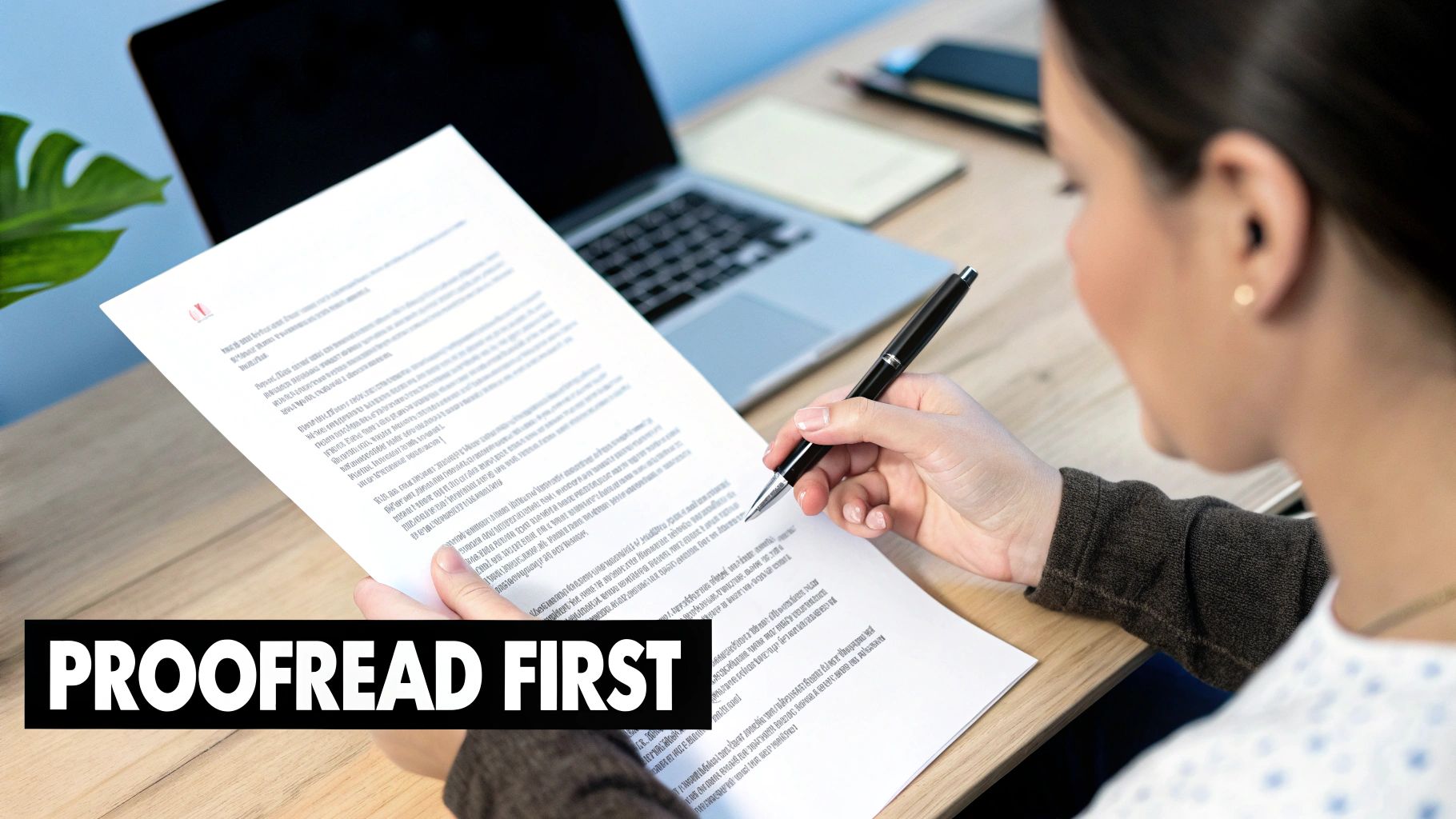
An error-free email signals attention to detail and respect for the recipient's time. Mistakes suggest carelessness and can distract from or even alter the meaning of your message. Taking a moment to review your work ensures your communication is received exactly as you intended.
How to Proofread Effectively
The goal is to eliminate any error that could cause confusion or reflect poorly on you. This includes everything from simple typos to incorrect names or broken links. A quick scan is often not enough to catch every mistake.
-
Grammar Error: Their excited about the project.
-
Professional: They're excited about the project.
-
Spelling Error: Please recieve the attached file.
-
Professional: Please receive the attached file.
-
Formatting Error: I want to ENSURE we meet on time.
-
Professional: I want to ensure we meet on time.
Actionable Tips for Implementation
- Wait Before You Proofread: Step away from the email for 5-10 minutes. This helps you review it with fresh eyes, making it easier to spot errors you might have missed while writing.
- Read It Aloud: Reading your message out loud helps you catch awkward phrasing, run-on sentences, and other flow issues that spell-checkers miss.
- Use Digital Tools: Leverage built-in spell-checkers or grammar tools like Grammarly, but don’t rely on them completely. Always perform a final manual review.
- Double-Check Attachments and Links: Ensure you’ve attached the correct file and that all hyperlinks work and lead to the right destination. There's nothing worse than a follow-up email with the subject "Forgot Attachment."
8. Reply All Judiciously
The "Reply All" button is a powerful tool, but it's also one of the most common sources of email clutter and professional missteps. Clicking it sends your message to every single person on the original email thread. Overusing "Reply All" floods inboxes with irrelevant information, wastes valuable time, and can inadvertently share sensitive details with the wrong audience.
Using "Reply" versus "Reply All" strategically is a core component of professional email etiquette. It demonstrates respect for your colleagues' time and attention, ensuring that only necessary stakeholders receive the information. This simple practice is one of the most impactful professional email writing tips for maintaining a clean and efficient communication flow.
How to Use Reply vs. Reply All
The key is to consider whether your response is relevant to the entire group or just the original sender. Defaulting to a simple "Reply" is almost always the safer and more considerate option.
-
When to "Reply All": The entire group needs to see your response.
-
Example: "Thanks, everyone, for the great suggestions on the Q4 marketing plan."
-
When to "Reply": Your response is only relevant to the sender.
-
Example: Responding to a specific question one person asked in a group thread.
-
When to "Reply" (and edit recipients): A specific sub-group needs the information.
-
Example: Responding to a 10-person email with "I'll handle this," but removing 8 people who don't need the update.
Actionable Tips for Implementation
- Pause and Ask: Before clicking "Reply All," ask yourself: "Does every single person on this list need to see my response?" If the answer is no, use "Reply."
- Remove Unnecessary Recipients: If your response is for most, but not all, of the recipients, use "Reply All" and then manually remove the people who don't need the update.
- Acknowledge Publicly, Act Privately: Sometimes you need to let the group know a task is handled. Send one "Reply All" saying, "I will connect with Sarah directly to resolve this," and then switch to a private email with Sarah.
9. Use Professional Email Signatures
Think of your email signature as a digital business card. It automatically attaches essential contact information and reinforces your professional brand at the end of every message. A well-designed signature isn't just about polish; it's a practical tool that provides immediate access to your key details, ensuring recipients can easily connect with you outside of email. This simple addition is one of the easiest professional email writing tips to implement for an instant boost in credibility.
A professional email signature offers consistency and legitimacy. It standardizes your communications and provides a quick, reliable reference point for your name, title, and company. This small detail saves your correspondent the hassle of searching for your contact information, streamlining their workflow and leaving a lasting, competent impression.
How to Create an Effective Signature
The goal is to provide key information without creating clutter. An overly long or graphically heavy signature can be distracting and look unprofessional, especially on mobile devices. Focus on clarity and essential details.
-
Minimal: Jennifer Smith
-
Professional: Jennifer Smith | Senior Marketing Manager | Acme Corp | (555) 123-4567
-
Cluttered: A 12-line signature with multiple logos, a personal quote, and links to five social media accounts.
-
Professional: A clean, 4-line signature with only necessary contact information and a single company logo.
Actionable Tips for Implementation
- Keep it Concise: Limit your signature to a maximum of 4-5 lines. Include your full name, title, company, a primary phone number, and a link to your company website or LinkedIn profile.
- Ensure Accuracy: Regularly check that all links and phone numbers in your signature are correct and active. An outdated phone number reflects poorly on your attention to detail.
- Optimize for Mobile: Avoid large image files or complex formatting that may not render correctly on smartphones. A simple, text-based signature is often the safest and most effective choice. For more ideas, you can explore some professional email signature examples on lettergenerator.co.
10. Be Mindful of Email Timing and Frequency
The timing and frequency of your emails can be just as important as the content inside them. Sending a message at the right time significantly increases the likelihood it will be seen, read, and acted upon. Conversely, sending too many emails or contacting someone at an inconvenient hour can lead to your messages being ignored, which is why understanding this is one of the key professional email writing tips.
Strategic timing respects the recipient's schedule and workflow, showing that you value their time. It’s about sending your message when it is most likely to receive thoughtful attention, rather than getting lost in a crowded inbox or interrupting personal time.
How to Time Your Emails Effectively
The goal is to align your sending schedule with typical work patterns to maximize visibility and impact. Sending a non-urgent request at 6 PM on a Friday is less effective than scheduling it for Tuesday morning when the recipient is fresh and focused.
-
Poor Timing: Sending 15 separate update emails to a colleague throughout the day.
-
Professional: Consolidating all non-urgent updates into a single, well-organized summary email.
-
Poor Timing: Sending a standard project follow-up at 10 PM on a Sunday.
-
Professional: Scheduling the email to send at 9:30 AM on Monday.
-
Poor Timing: Sending a global announcement without considering time zones.
-
Professional: Segmenting the send or choosing a time that reasonably covers most recipients' working hours.
Actionable Tips for Implementation
- Target Peak Hours: Aim to send important emails between 9 AM – 11 AM or 2 PM – 3 PM. Avoid early Monday mornings and late Friday afternoons.
- Check Time Zones: Before emailing someone in a different region, quickly check their local time to avoid sending messages in the middle of their night.
- Use Scheduling Tools: Most email clients like Gmail and Outlook have a "Schedule Send" feature. Use it to write emails when you have time and have them delivered at the optimal moment.
- Consolidate Messages: Instead of sending multiple emails on the same topic, batch your thoughts into one comprehensive message. This respects the recipient's focus and reduces clutter. This is one of the most important client communication best practices.
Professional Email Writing — 10-Point Comparison
| Practice | Implementation Complexity | Resource Requirements | Expected Outcomes | Ideal Use Cases | Key Advantages |
|---|---|---|---|---|---|
| Use a Clear and Professional Subject Line | Low | Minimal (time; optional A/B tools for campaigns) | Higher open rates; better prioritization | All emails; marketing campaigns; meeting invites | Increases opens, improves searchability, sets expectations |
| Maintain a Professional Tone and Language | Moderate | Time, style guides, grammar tools | Greater credibility; fewer misunderstandings | Client-facing messages; formal requests; cross‑cultural communication | Builds trust, ensures clarity across audiences |
| Keep Emails Concise and Focused | Moderate | Time to edit; templates | Higher read/response rates; better retention | Routine requests; status updates; mobile-first readers | Respects time, improves clarity and actionability |
| Structure Emails with Proper Formatting | Low–Moderate | Formatting tools/templates | Improved readability; faster comprehension | Long emails; instructions; procedural communications | Easier to scan, looks professional, reduces cognitive load |
| Address Recipients Appropriately | Moderate | Research tools (LinkedIn), time to verify | Stronger relationships; higher response likelihood | Cold outreach; HR notices; formal correspondence | Personalizes messages, shows respect and attention to detail |
| Include a Clear Call-to-Action | Low | Minimal (planning; links) | Increased response and task completion | Approvals, scheduling, follow-ups | Drives action, removes ambiguity, accelerates decisions |
| Proofread Before Sending | Low–Moderate | Time, spellcheck/grammar tools, peer review | Fewer errors; preserved professionalism | Client communications; legal/financial emails; announcements | Prevents mistakes, protects reputation, improves accuracy |
| Reply All Judiciously | Low | Awareness/training | Reduced inbox clutter; fewer inappropriate recipients | Group threads, announcements, group decisions | Protects confidentiality, improves team productivity |
| Use Professional Email Signatures | Low–Moderate | Branding assets, signature generator | Consistent contact info; strengthened brand image | External communications; sales; support | Provides contact details, reinforces brand credibility |
| Be Mindful of Email Timing and Frequency | Moderate | Scheduling tools, analytics | Better open/response rates; less recipient fatigue | Campaigns, reminders, cross‑timezone coordination | Maximizes engagement, respects recipient schedules |
Start Writing Better Emails Today
Navigating the landscape of professional communication can feel complex, but improving your email skills doesn't require memorizing a rigid set of rules. Instead, it’s about building a foundation of strong habits that foster clarity, respect, and efficiency in every message you send. By consistently implementing the professional email writing tips we've covered, you are actively investing in your professional reputation.
The journey to mastery begins with small, deliberate actions. Think of each tip not as a chore, but as a tool to enhance your effectiveness. A clear, professional subject line is your first impression, while a concise and focused body respects your recipient's valuable time. Proper formatting, appropriate salutations, and a clear call-to-action transform a simple message into a powerful instrument for collaboration and decision-making.
Key Takeaways for Immediate Impact
To truly elevate your communication, focus on these core principles:
- Clarity Above All: Your primary goal is to be understood. Avoid jargon, ambiguity, and overly complex sentences. A well-structured email with a clear purpose is always more effective than a lengthy, rambling one.
- Respect is Non-Negotiable: Every element, from your tone and proofreading diligence to your judicious use of "Reply All," signals respect for your colleagues and clients. This builds trust and strengthens professional relationships.
- Consistency Builds Your Brand: Your professional email signature, timely responses, and consistent tone are not just details; they are components of your personal brand. Each email is an opportunity to reinforce your image as a competent, reliable, and considerate professional.
Your Actionable Next Steps
Mastery comes from practice. Start by focusing on one or two tips this week. Before hitting "send," ask yourself: Is my subject line specific? Is my call-to-action clear? Have I proofread this message for typos? Making this a routine will quickly turn these practices into second nature.
For those looking to apply these principles to more complex communication, such as sales outreach or client onboarding, organization is key. To take your professional email writing to the next level, especially for lead nurturing, explore these powerful email sequence templates that include actionable copy examples. This resource can help you structure multi-part conversations with the same clarity and professionalism we’ve discussed.
Ultimately, mastering professional email writing is about more than just avoiding mistakes. It’s about unlocking your ability to influence, persuade, and build meaningful connections in the digital world. Every polished email you send is a step toward becoming a more effective communicator and a more valued professional.
Ready to draft flawless emails, cover letters, and professional correspondence in seconds? Let AI Letter Generator be your secret weapon. Our intelligent tool helps you apply these best practices automatically, ensuring your message is always clear, professional, and impactful. Try AI Letter Generator today and transform your writing.





