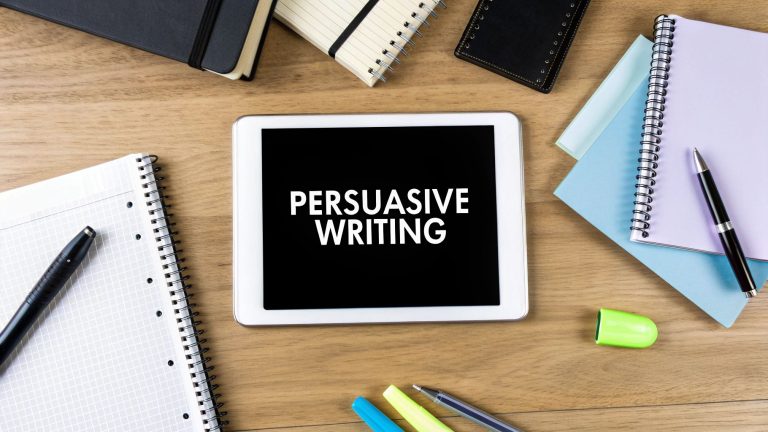Your email signature is often the last impression you make, yet it's frequently overlooked. It’s more than just your name and title; it's a powerful tool for branding, networking, and even lead generation. A well-crafted signature communicates professionalism, provides essential contact information, and can guide recipients to your most important links, from your portfolio to your company's latest promotion. Every email you send becomes a new opportunity to reinforce who you are and what you offer.
This guide moves beyond generic templates. We will dissect eight distinct professional email signature examples, breaking down the strategy behind each one. You will learn not just what they look like, but why they work. From a minimalist design for a creative professional to a compliance-heavy signature for a corporate executive, each example includes a detailed analysis and actionable takeaways.
By the end of this article, you'll have the insights needed to build a signature that is not only visually appealing but also strategically effective. You'll understand how to align your signature with your professional goals, whether that's closing a sale, growing your social media following, or simply making a strong, lasting impression. Let’s explore the templates that will elevate your professional communications.
1. Classic Corporate Email Signature
The Classic Corporate Email Signature is the bedrock of professional communication. It’s a clean, text-based format that prioritizes clarity and essential information over elaborate design. This universally accepted standard provides recipients with all the necessary contact details in a simple, hierarchical layout, making it a reliable choice for nearly any industry.
This signature style projects stability, tradition, and professionalism. It is most effective in environments where straightforward communication is valued, such as finance, law, government, and healthcare. Companies like Goldman Sachs and major accounting firms use this format to maintain a consistent and authoritative brand image.
Strategic Analysis
The power of the classic signature lies in its simplicity and efficiency. It is designed for scannability, allowing a recipient to find a name, title, or phone number in seconds without any visual distraction. This format also ensures maximum compatibility across all email clients and devices, preventing broken images or formatting errors that can undermine a professional impression.
Key Insight: This signature format builds trust through predictability and clarity. By omitting unnecessary elements like social media icons or promotional banners, it signals that the sender’s focus is on direct, professional correspondence.
Actionable Takeaways
- Prioritize Hierarchy: Structure information logically. Start with your full name, followed by your title, company, and then contact details. This guides the reader’s eye naturally.
- Maintain Consistency: Use a standard, web-safe font like Arial, Helvetica, or Times New Roman in a 10-12 point size. Ensure every team member uses the exact same template for brand unity.
- Limit to Essentials: A classic signature should be concise, typically 4-6 lines maximum. Include only critical information: name, title, company, phone number, email, and perhaps a physical address if relevant.
This approach aligns with the core principles of professional letter writing, where clarity and conciseness are paramount. Just as a well-structured letter gets straight to the point, this signature provides vital information without friction. For those looking to master formal business communication, exploring the fundamentals of professional writing is a great next step. You can delve deeper into these principles by exploring resources on professional letter writing.
2. Logo and Branding-Enhanced Signature
The Logo and Branding-Enhanced Signature elevates the basic text format by incorporating key visual brand elements. This modern approach transforms the signature from a simple contact card into a subtle marketing asset. By integrating a company logo and brand-consistent colors, it creates a cohesive and memorable brand experience in every email sent.
This signature style is particularly effective for organizations looking to reinforce their brand identity and project a polished, contemporary image. Tech companies like Google and innovative startups often use this format to showcase their brand's personality. It is also a staple for creative agencies, design firms, and any business where visual identity is a core component of their market presence.

Strategic Analysis
The strategic value of this signature lies in its ability to build brand recognition and trust visually. A well-placed logo acts as an instant identifier, connecting the email to the broader brand ecosystem a recipient might have encountered on a website or social media. Using brand colors in dividers or text creates a professional, custom-designed feel that can make a small business appear larger and more established.
Key Insight: This signature format acts as a micro-branding tool. It consistently reinforces visual identity, increasing brand recall and projecting a unified, professional front across all communications, turning every email into a brand touchpoint.
Actionable Takeaways
- Optimize Your Logo: Use a high-resolution logo, but ensure the file size is small (under 50KB) to avoid slow load times or being flagged as spam. The logo should be clear and recognizable even at a small size.
- Adhere to Brand Guidelines: Strictly use your company’s official brand colors and fonts. This consistency is crucial for building a strong brand identity. Use colors for a subtle divider line or to highlight a link, not for all the text.
- Ensure Accessibility and Fallbacks: Always use alt text for your logo so recipients with image blocking enabled or who use screen readers still know what the image is. Test the signature across major email clients to check for rendering issues.
3. Social Media and Digital-Focused Signature
The Social Media and Digital-Focused Signature is a modern template designed for the digitally native professional. It moves beyond basic contact details to serve as a hub for a sender's online presence, featuring prominent links to social media profiles and websites. This format transforms the signature from a simple contact card into an interactive gateway for further engagement.
This signature style projects connectivity, savviness, and an open, modern approach to business. It is most effective in roles where building a personal brand or online community is crucial, such as marketing, public relations, creative fields, and tech startups. Companies like HubSpot and innovative digital agencies often use this format to showcase their social footprint and encourage multi-channel connections.

Strategic Analysis
The strength of this signature lies in its ability to extend the conversation beyond the email inbox. By providing direct links to curated professional profiles on platforms like LinkedIn, Twitter, or a personal portfolio, it invites recipients to explore the sender's work, thought leadership, and broader professional identity. This approach is one of the most effective professional email signature examples for building a holistic brand impression.
Key Insight: This signature format leverages every email as a networking opportunity. It signals that the sender is an active participant in their industry's online ecosystem and provides an immediate, low-friction path for recipients to connect and engage further.
Actionable Takeaways
- Be Selective with Platforms: Limit your icons to 3-4 key social channels that are actively maintained and professionally relevant. A link to a dormant profile is worse than no link at all.
- Use Clean, Professional Icons: Choose a consistent and high-quality icon set that matches your brand's aesthetic. Ensure the icons are small enough not to distract but are clearly recognizable.
- Prioritize LinkedIn: Your LinkedIn profile is your digital resume and professional hub. Always include a direct link to it, as it offers the most comprehensive professional context for new contacts.
This signature is a powerful tool for professionals who understand that their online presence is an integral part of their career narrative. Just as a well-crafted message is key to making a good impression, a digital-focused signature ensures that impression lasts. For those looking to continue a professional conversation, understanding the nuances of follow-up communication is essential. You can find more guidance on this topic by exploring resources on crafting the perfect follow-up email.
4. Minimalist and Eco-Conscious Signature
The Minimalist and Eco-Conscious Signature is a modern approach that aligns a professional’s communication with their company’s commitment to sustainability. This design strips away non-essential elements and often includes a brief, impactful statement about environmental responsibility, such as a "please consider the environment before printing" line. It's a subtle yet powerful way to communicate corporate values with every email sent.
This signature style projects a forward-thinking, responsible, and ethical brand identity. It is particularly effective for organizations in sectors like renewable energy, sustainable goods, and technology, as well as any company with a strong Environmental, Social, and Governance (ESG) program. Companies like Patagonia and Allbirds use this approach to reinforce their eco-friendly missions in daily operations.
Strategic Analysis
The strength of this signature lies in its value-driven minimalism. By intentionally reducing visual clutter and data, it not only ensures clean, fast-loading emails but also embodies the principle of "less is more." The eco-friendly message acts as a brand reinforcer, subtly reminding recipients of the organization's commitment to sustainability and aligning the sender with a positive, globally relevant cause.
Key Insight: This signature transforms a functional tool into a statement of corporate responsibility. It communicates that the company’s values are not just marketing talking points but are integrated into its everyday practices, building trust with like-minded clients and partners.
Actionable Takeaways
- Integrate a Subtle Eco-Note: Include a brief, non-intrusive line like "Think before you print" or "Committed to a paperless office." Keep it simple and positioned at the very bottom.
- Use Earthy or Muted Palettes: If using color for your name or company logo, consider shades of green, brown, or blue to visually connect with the environmental theme.
- Link to Sustainability Reports: If your company has an official ESG or sustainability page, hyperlink your company name or a small green leaf icon to it. This provides verifiable proof of your commitment and avoids the appearance of "greenwashing."
This signature is one of many professional email signature examples that effectively combines function with brand storytelling. It proves that even the smallest details in business communication can be used to convey a powerful message about what your organization stands for. For those looking to further their commitment to sustainability, researching corporate ESG initiatives can offer more ways to integrate these values. You can find more information on this topic by exploring resources like the UN Sustainable Development Goals.
5. Legal and Compliance-Required Signature
The Legal and Compliance-Required Signature is a specialized template designed for professionals in highly regulated industries. This format goes beyond standard contact details to include mandatory legal disclaimers, confidentiality notices, and compliance statements required by law or industry-specific governing bodies like the SEC, HIPAA, or GDPR.
This signature is non-negotiable in sectors such as law, finance, healthcare, and government. For law firms, financial institutions, and medical providers, it serves as a critical tool for risk management, protecting both the organization and its clients by clearly communicating the legal context of the correspondence. It signals a commitment to regulatory adherence and professional accountability.
Strategic Analysis
The primary function of this signature is not marketing but liability mitigation. It creates a formal, legally-sound record of communication, establishing clear boundaries regarding confidentiality and use of information. The inclusion of a detailed disclaimer automatically frames the email within a specific legal context, which can be crucial in the event of a dispute or audit.
Key Insight: This signature format transforms a simple email into a formal, compliant document. Its value is in its defensive capability, ensuring every communication adheres to strict regulatory standards and reduces organizational risk.
Actionable Takeaways
- Collaborate with Legal: The wording of disclaimers is critical. Always work directly with your legal or compliance department to draft and approve the exact text to ensure it is enforceable and current.
- Separate Core Info: Use a subtle visual separator, like a fine grey line, between your main contact information and the legal text. This improves readability while maintaining a professional appearance.
- Optimize Font for Brevity: The disclaimer text can be lengthy. Use a smaller, legible font (e.g., Arial 8-9pt) for the legal block to keep it concise and less intrusive, while your contact information remains at a standard 10-12pt size.
The structure of this signature mirrors the principles of formal document creation, where legal notices are standard practice. Ensuring your communications are correctly formatted is a key professional skill. You can learn more about these foundational rules by exploring resources on how to format a letter.
6. Sales and Call-to-Action Focused Signature
The Sales and Call-to-Action (CTA) Focused Signature transforms a standard sign-off into a powerful conversion tool. Designed for sales professionals, marketers, and business development teams, this template goes beyond contact details to actively guide recipients toward a specific action. It strategically embeds promotional banners, demo links, or special offers to generate leads and drive business objectives directly from every email sent.
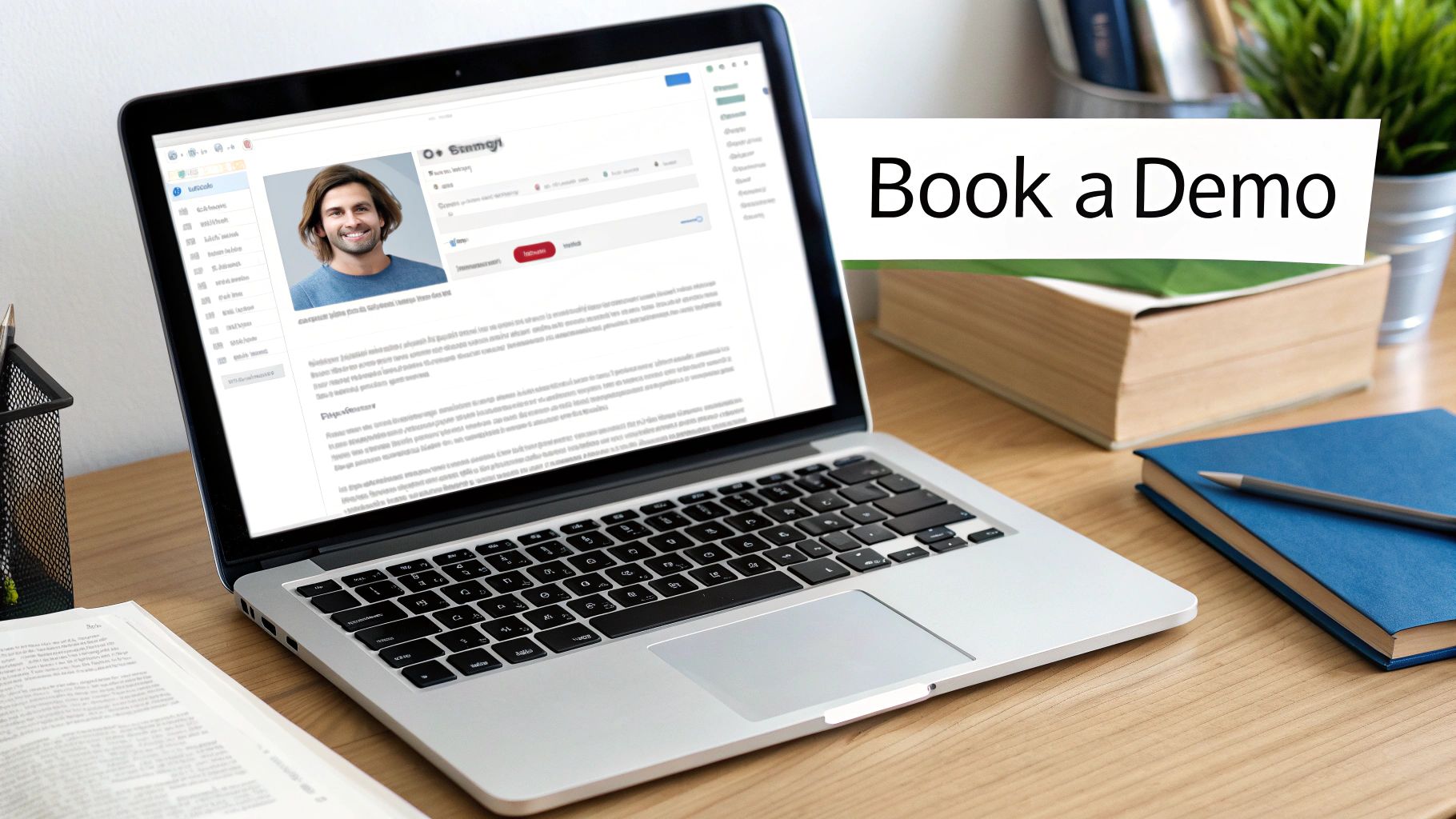
This signature style is highly effective for roles where every interaction is an opportunity. It is commonly used by real estate agents promoting new listings, B2B SaaS companies offering free trials, and recruitment agencies advertising key roles. By integrating a compelling CTA, it turns routine correspondence into an automated marketing channel.
Strategic Analysis
The strength of this signature lies in its ability to leverage existing communication for lead generation. Instead of being a passive information block, it becomes an active part of the sales funnel. Including a personal headshot builds trust and rapport, while a clean, clickable CTA button draws the eye and encourages engagement without cluttering the core contact information.
Key Insight: This signature format capitalizes on high-engagement, one-to-one email conversations to drive a desired action. It keeps marketing messages in front of warm leads and clients, reinforcing value and creating opportunities with minimal extra effort.
Actionable Takeaways
- Create a Compelling CTA: Use strong, action-oriented language like "Book a Demo," "Download Your Free Guide," or "See Our New Listings." Ensure the button or link is visually distinct.
- Keep Promotions Current: Update your CTA banner monthly or quarterly to align with current marketing campaigns, seasonal offers, or upcoming events. A stale offer can look unprofessional.
- Track Your Performance: Use trackable links (like UTM parameters) for your CTA to measure click-through rates and conversions. A/B test different messages or designs to see what resonates best with your audience.
This proactive approach is a core element of effective client outreach. By turning every email into a potential touchpoint, you enhance your communication strategy. You can discover more techniques for impactful messaging by reviewing these client communication best practices.
7. Mobile-Optimized and Responsive Signature
The Mobile-Optimized and Responsive Signature is a technically advanced template designed to adapt and display perfectly on any device. With over half of all emails now opened on mobile phones, this signature uses responsive design principles to ensure your contact information is always clear, professional, and functional, whether viewed on a large desktop monitor or a small smartphone screen.
This forward-thinking approach is crucial for modern tech companies, mobile-first startups, and any business that communicates with a diverse, tech-savvy audience. It demonstrates a commitment to user experience and technological competence, reflecting a brand that is both current and considerate of its recipients' viewing habits.
Strategic Analysis
The strategic advantage of a responsive signature is its seamless user experience. It eliminates common mobile frustrations like tiny, unreadable text, horizontally-scrolling signatures, or images that fail to load correctly. By ensuring flawless rendering everywhere, it removes friction and reinforces a polished, professional image, preventing technical glitches from undermining the sender's credibility.
Key Insight: This signature format is an exercise in technical empathy. It shows you respect the recipient's context by providing an experience that is as effortless on their phone as it is on their computer, building goodwill and enhancing brand perception.
Actionable Takeaways
- Design for Small Screens First: Prioritize a single-column layout that is easy to read on narrow screens. Use a maximum width of 600 pixels to ensure compatibility.
- Use Scalable Elements: Employ web-safe fonts at a readable size (12-14px) and use high-resolution images that are optimized for fast loading. This ensures clarity on all displays.
- Test Extensively: Don't just guess how it will look. Use tools like Litmus or Email on Acid to test your signature across dozens of email clients and devices, and check it on physical phones and tablets to confirm it renders as intended.
This signature is more than just contact information; it’s a functional piece of code designed for the modern digital landscape. By adopting a mobile-first approach, you ensure your professional identity is presented impeccably, no matter how or where your message is received.
8. Executive and VIP Signature
The Executive and VIP Signature is a premium template crafted for C-suite leaders, board members, and high-level decision-makers. It balances authority and approachability, conveying prestige through a sophisticated and restrained design. This signature often includes selective credentials and affiliations, reinforcing the sender's position without appearing cluttered or overly promotional.
This signature style projects confidence, leadership, and expertise. It is essential for individuals whose role is synonymous with the company's brand, such as a CEO, managing partner, or university president. Companies like McKinsey & Company or top-tier investment firms use this format to ensure their leaders' communications reflect the organization's elite status and professionalism.
Strategic Analysis
The power of an executive signature comes from its strategic minimalism and polish. It is designed to communicate authority at a glance, often incorporating subtle brand elements like a high-quality logo or a professional headshot. By including an assistant's contact information, it also establishes a clear and efficient communication channel, signaling the executive's focus on high-level priorities.
Key Insight: This signature format builds credibility through curated information. By showcasing only the most prestigious credentials or awards, it reinforces expertise and influence while maintaining an uncluttered, premium aesthetic that commands respect.
Actionable Takeaways
- Showcase Select Credentials: Include only the most relevant and impressive honors, degrees, or board positions (e.g., MBA, PhD, CPA). Avoid a long list that dilutes impact.
- Integrate Assistant's Contact: Add a line for a personal or executive assistant (e.g., "For scheduling, please contact [Assistant's Name]"). This streamlines communication and protects the executive's time.
- Use a Professional Headshot: A high-quality, professionally taken headshot can add a personal touch and enhance trust. Ensure it aligns with the company's brand image.
This approach aligns with the core principles of executive presence, where every detail contributes to a powerful professional brand. For those looking to master high-stakes correspondence, understanding these nuances is critical. You can learn more by exploring resources on business communication best practices.
Comparison of 8 Professional Email Signature Styles
| Signature Type | Implementation Complexity | Resource Requirements | Expected Outcomes | Ideal Use Cases | Key Advantages |
|---|---|---|---|---|---|
| Classic Corporate Email Signature | Low — simple text-based setup | Minimal — no images or special tools | Reliable delivery and professional tone | Law firms, finance, healthcare, government | Universally accepted, low maintenance, small file size |
| Logo and Branding-Enhanced Signature | Medium — image integration and styling | Brand assets, designer, image hosting | Strong brand recognition and visual appeal | Tech companies, creative agencies, luxury brands, startups | Reinforces brand, memorable, marketing-ready |
| Social Media and Digital-Focused Signature | Medium — multiple links, icons, QR integration | Social profiles, icons, tracking URLs | Increased online engagement and traffic | Marketing teams, startups, creatives, influencers | Encourages networking, measurable, drives referrals |
| Minimalist and Eco-Conscious Signature | Low — compact text-focused design | Minimal — optional sustainability links | Communicates ESG values; fast loading | Environmental NGOs, sustainable brands, ESG-focused firms | Low bandwidth, aligned with sustainability, simple |
| Legal and Compliance-Required Signature | Medium–High — long disclaimers and jurisdiction rules | Legal review, compliance team, periodic updates | Regulatory compliance and legal protection | Law firms, banks, healthcare, regulated industries | Reduces liability, ensures compliance, demonstrates accountability |
| Sales and Call-to-Action Focused Signature | Medium — CTAs, tracking and rotating content | Marketing assets, landing pages, analytics | Higher conversions and promotional visibility | Sales teams, B2B SaaS, real estate, recruiters | Drives conversions, measurable ROI, personalized outreach |
| Mobile-Optimized and Responsive Signature | High — responsive coding and extensive testing | Developer expertise, testing tools, device QA | Consistent display across devices; better mobile engagement | Mobile-first companies, international firms, tech startups | Improved UX on mobile, higher click-through rates, accessible |
| Executive and VIP Signature | Medium — curated content and premium design | Professional headshot, design resources, credential checks | Conveys authority, prestige, and credibility | C-suite, board members, senior partners, university leaders | Establishes credibility, prestigious appearance, strengthens personal brand |
Final Thoughts
We've explored a wide range of professional email signature examples, moving from the classic corporate template to the highly strategic sales-focused design. Each example serves as more than just a digital sign-off; it's a powerful tool for branding, communication, and action. The key lesson is that an email signature is not a one-size-fits-all component. Its design and content should be a direct reflection of your professional goals, your industry’s expectations, and your personal brand identity.
Whether you're a minimalist aiming for an eco-conscious feel or a sales professional driving conversions, the right signature amplifies your message before your recipient even finishes reading your email. It builds trust, reinforces your brand, and provides a clear pathway for the next step in your relationship.
Your Actionable Blueprint for a Better Signature
To transform your email closing from a simple formality into a strategic asset, focus on these core principles we've discussed:
- Clarity Above All: Your name, title, and primary contact information should be instantly recognizable. Don't sacrifice readability for complex design.
- Strategic Purpose: Define the primary goal of your signature. Is it to drive website traffic, book a meeting, or showcase your portfolio? Every element should support that objective.
- Brand Consistency: Use your company's official colors, fonts, and logo to create a cohesive and professional brand experience.
- Mobile-First Mentality: Always test your signature on a mobile device. A signature that looks great on a desktop but breaks on a phone is a missed opportunity.
The Lasting Impact of a Professional Signature
Think of your email signature as the digital equivalent of a firm handshake and a well-designed business card rolled into one. It’s often the last impression you leave in every single email you send. A poorly designed signature can suggest a lack of attention to detail, while a thoughtfully crafted one communicates professionalism, credibility, and competence.
By applying the insights from these professional email signature examples, you are not just updating a small part of your email. You are actively investing in your professional image, strengthening your network, and creating new opportunities with every message you send. Start with a clear goal, choose a template that aligns with your role, and refine it until it works as hard as you do.
Crafting the perfect email is an art, and your signature is the final touch. If you want to ensure the body of your message is just as professional and impactful, check out the AI Letter Generator. It helps you write clear, effective, and polished letters and emails for any situation, from job applications to client follow-ups. Let AI handle the hard work, so you can focus on making connections. Visit the AI Letter Generator to get started.